1. Open a new tab in your browser to https://www.google.com/maps
2. In google maps enter your address and search
3. Click on the share Icon
4. In the popup, click the "Embed map" tab and copy/paste the code to a text editor (Microsoft word, etc.)
5. Copy the code between the quotemarks ("")
6. Login to your site Admin and go to Pages > Contact Us
7. Find the "gmap" code and replace the value in the quotes after "src" with the code you cut from your text editor.
8. While on this page update the address and phone lower on the page.
9. Click update on the upper right to apply the changes
10. Go to Appearance > Theme Options > Topbar > Topbar text and update the phone number
11. Go to Appearance > Theme Options > Footer > Footer Top text and update the phone number and Address
12. Click Save All Changes on the top right.