-
Login to ArchReach.
-
Click on Lists Tab on the top
-
Click on a the drop down arrow on the right of a list and select edit.
-
In the popup, change the address to new address.
-
In the new popup, Edit the address and click save.
How to Change Email Footer in Archreach Print
Modified on: Tue, Jul 26, 2016 at 10:00 AM
Did you find it helpful? Yes No
Send feedbackSorry we couldn't be helpful. Help us improve this article with your feedback.