If you want to see how a particular campaign is doing, you can a report on it. Go to the Reports tab in your AMS and you'll see a list of your campaigns. Please note that these are not your automations.
-
Find the campaign of which you want to view a report and click it.

- After clicking you will see an overview screen of your campaign. You can view various details such as open trend patterns, engagements, see which contacts are opening the email, if its being forwarded, etc. To the right is a box that contains links to more focused reports on specific aspects of your campaign analytics. The Opens/Reads and Unsubscribes reports are important to review. If you have many unsubscribes, your account can be put under review or suspended. If that happens you can not send emails to your lists, but you can create new emails, campaigns, autoresponders.

- Its a good idea to check to see the reason people give for unsubscribing. Just because they gave you their email address in the past doesn't mean they want to be on your mailing list. Or maybe they signed up to your mailing list before but you haven't been actively sending them regular emails so they forgot and think you're sending spam.
- If you get lots of opens/reads but no engagement recorded, make sure you have something in the emails to engage with....such as links or asking them to take an action (forward to friends, call you, reply back with a "yes" if they received it, etc). These actions can be tracked by your AMS. If you have trackable items in your emails and they are set to be tracked by the system but you're not seeing much engagement, it may be that the copy (text) or content of the email does not interest them. Try something else to pique their interests.